
Driathlon 2025-Sunday, September 14
This year, we’ve moved our sign ups to RunSignUp.com and know that change isn’t always welcomed by all, so we’ve made an easy-to-follow guide on registering for the Driathlon!
There’s a couple of different ways to register- choose which setting fits your sign up best by clicking on the arrow.
INDIVIDUAL KAYAK REGISTRATION
1- Navigate to https://runsignup.com/Race/MI/BayCity/Driathlon in your browser
2- Scroll down to “Events” and choose the Individual Kayak (Choose “Yours” if you are BYOK and “Provided” if you need to rent one) offer for you by clicking “Sign Up”
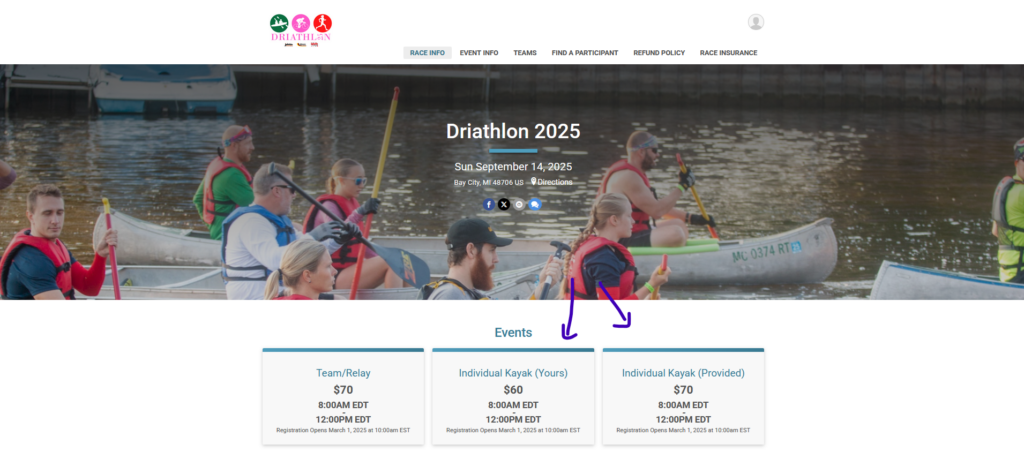
3- Proceed to the registration form and complete your information. Hit continue when complete.
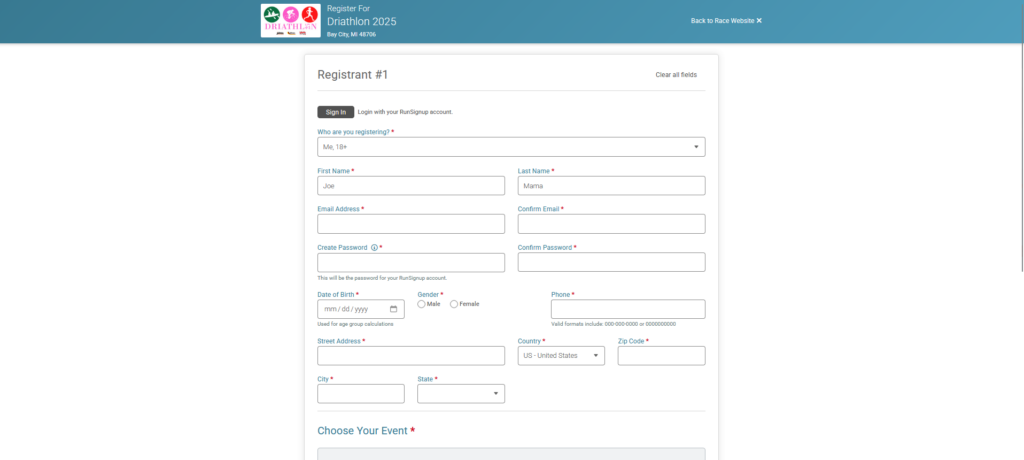
4- Complete (and read) the Waiver. Be sure to select the checkbox to acknowledge that you have received this information. Then choose Continue.
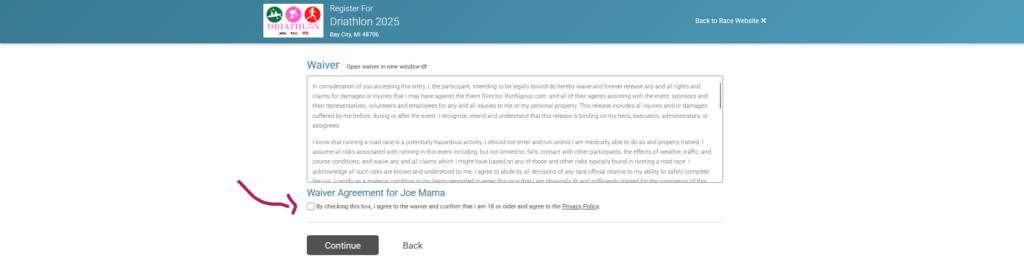
5- Use the dropdown box to select your T-shirt size. Then choose Continue.
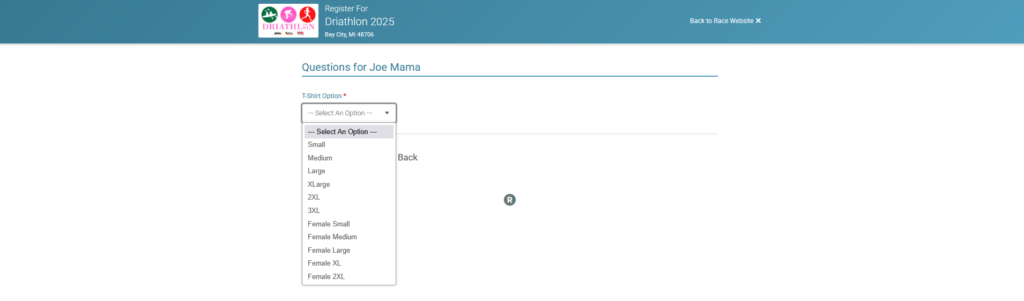
6- Complete your financial information and select Confirm Payment.
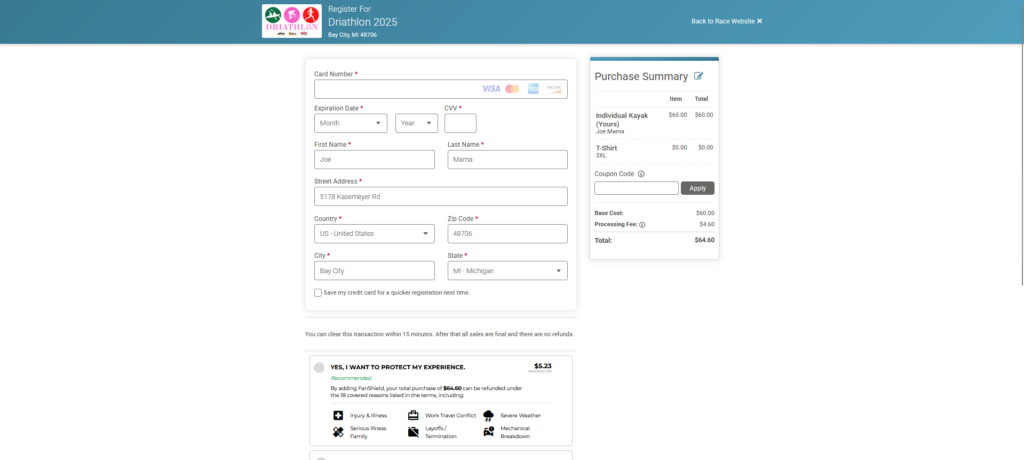
7- Start training! Driathlon 2025 is coming soon!
TEAM / RELAY
1- Navigate to https://runsignup.com/Race/MI/BayCity/Driathlon in your browser
2- Scroll down to “Events” and choose the Individual Kayak (Choose “Yours” if you are BYOK and “Provided” if you need to rent one) offer for you by clicking “Sign Up”
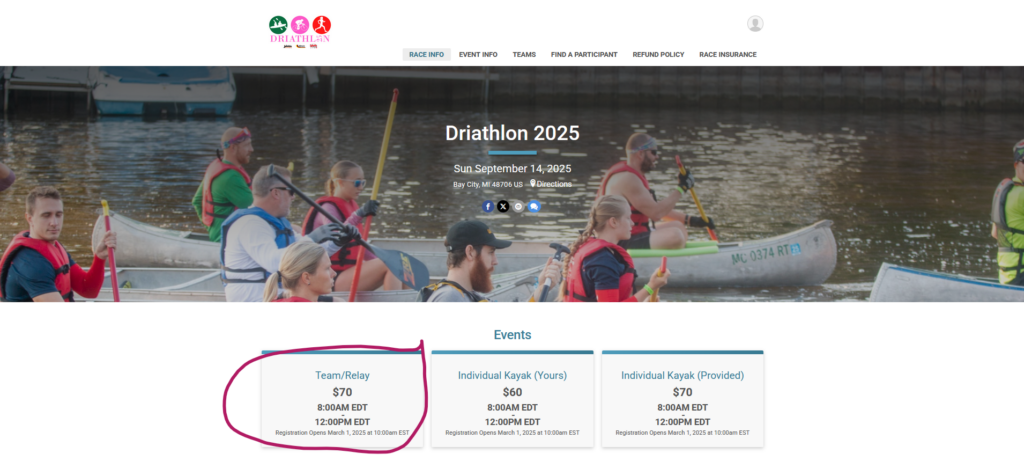
Choose your event
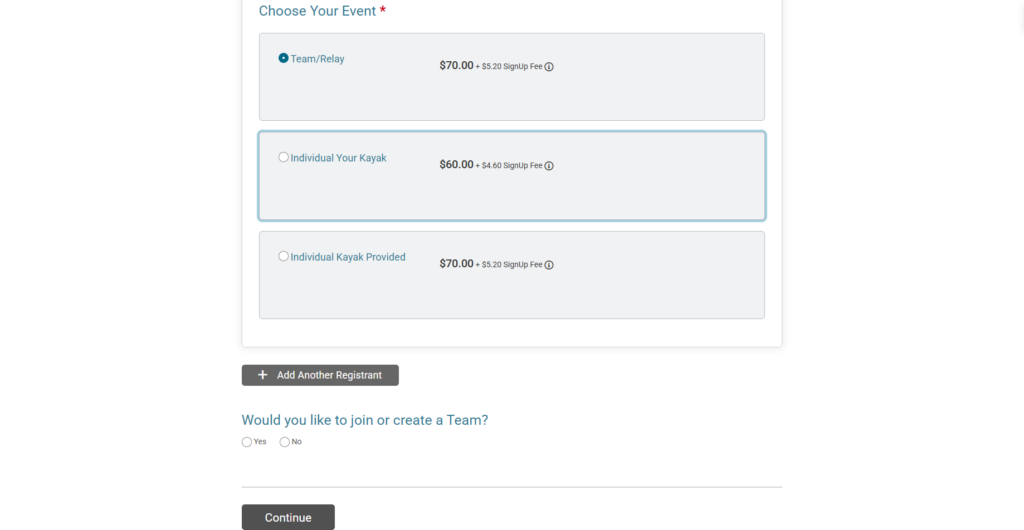
Choose team type
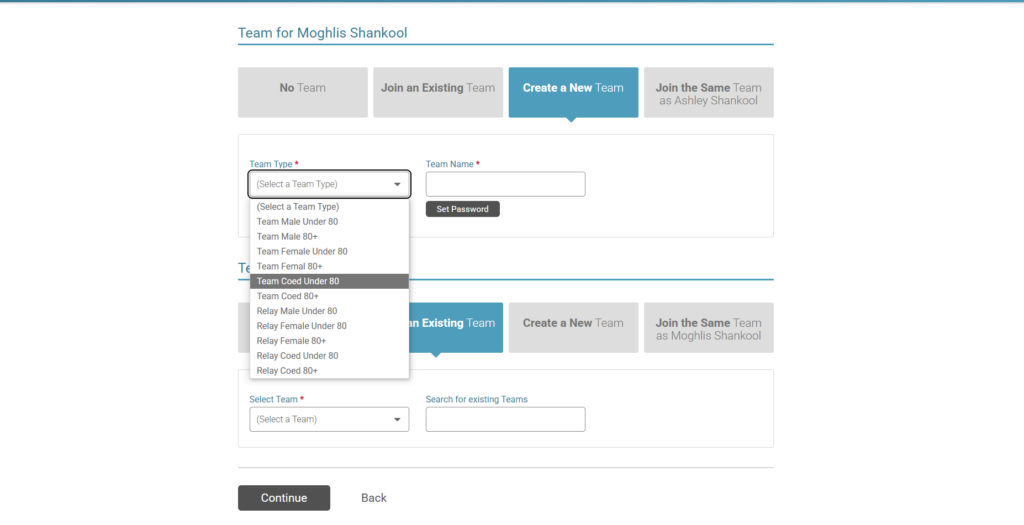
3- Register Both Partners- Choose an existing team or create a new one.
Existing Team
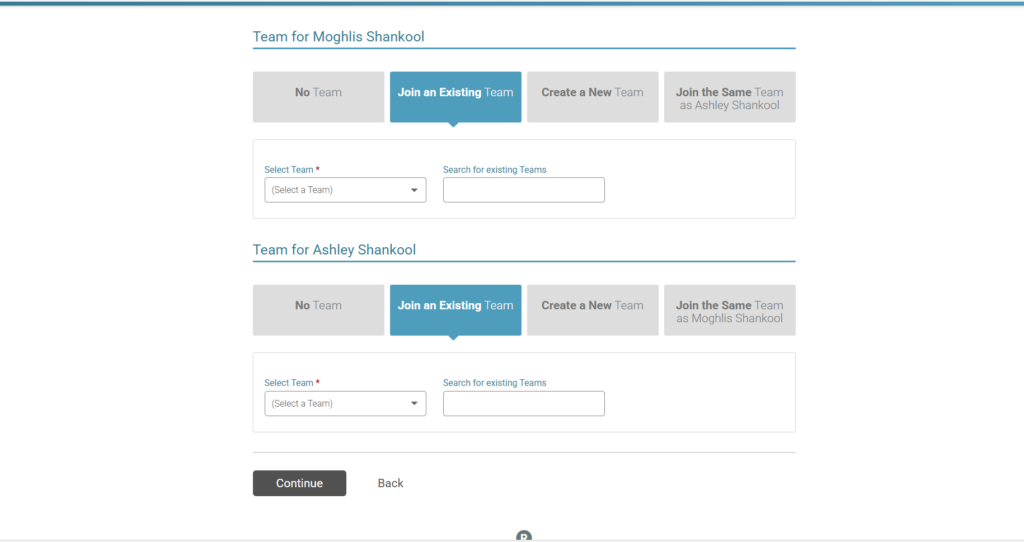
New Team
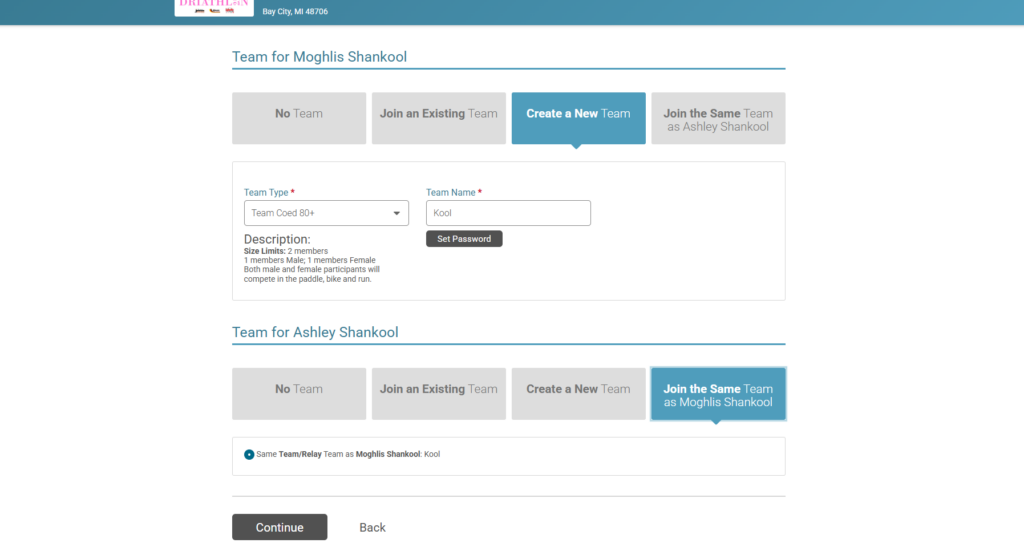
Partner 1 has registered and adding Partner 2 to the team
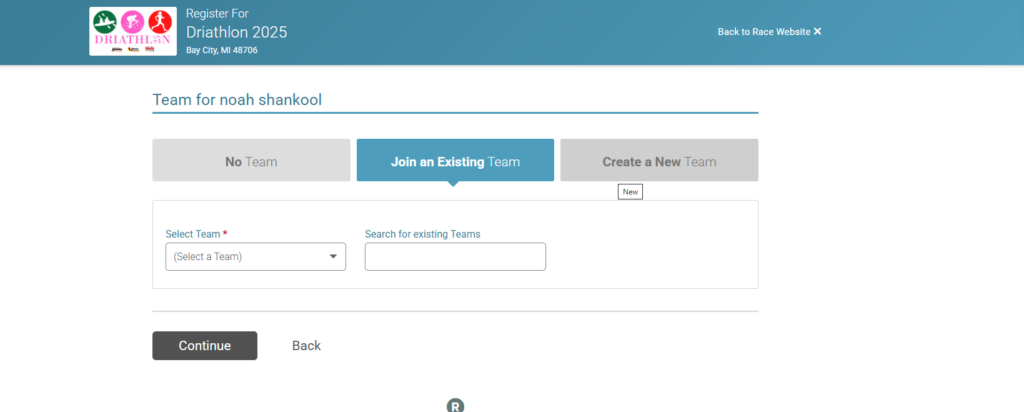
Partner registering a new team
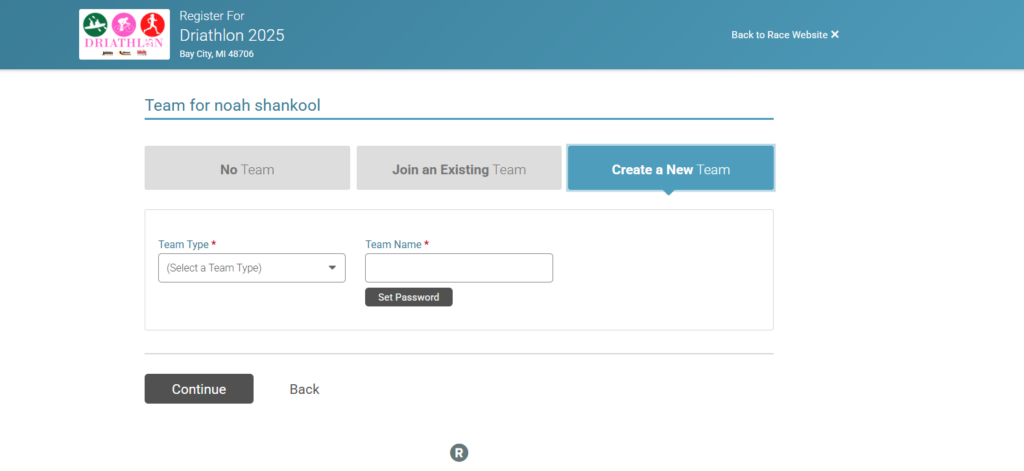
4- Complete (and read) the Waiver. Be sure to select the checkbox to acknowledge that you have received this information. Then choose Continue.
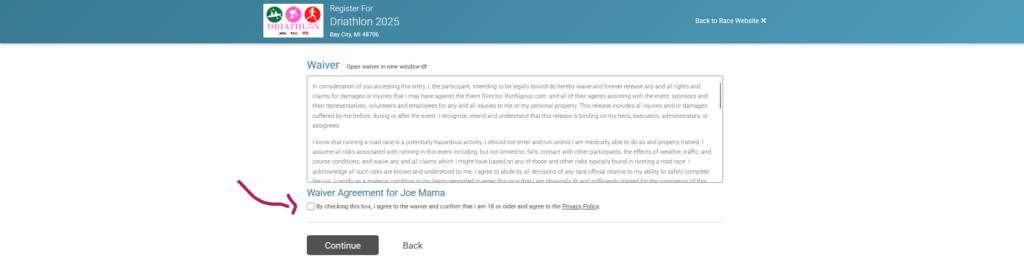
5- Use the dropdown box to select your T-shirt size. Then choose Continue.
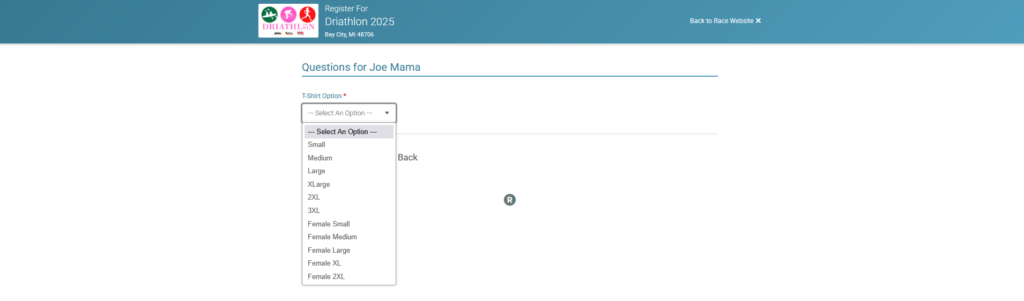
6- Complete your financial information and select Confirm Payment.
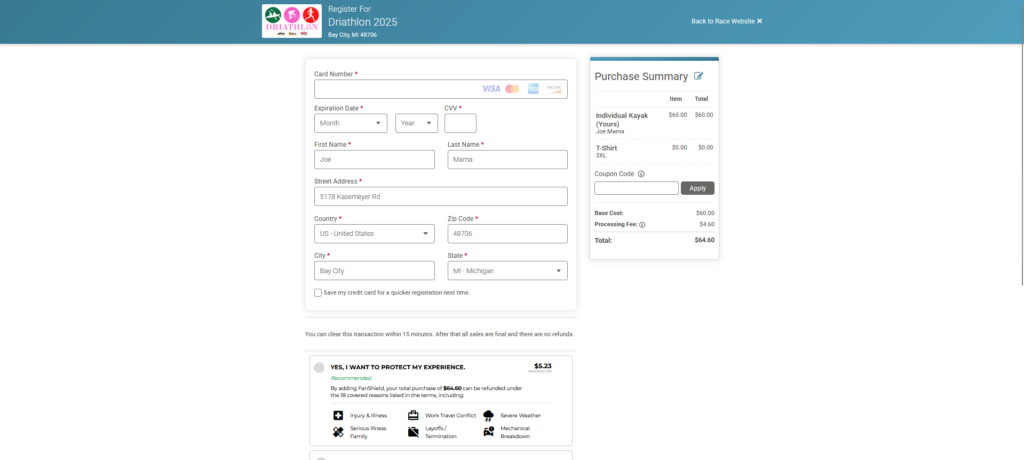
7- Start training! Driathlon 2025 is coming soon
